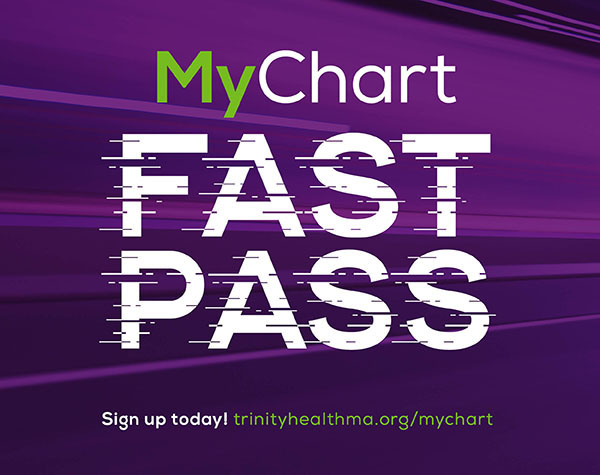 Receive notifications of earlier appointments with Fast Pass
Receive notifications of earlier appointments with Fast Pass
You need to make a medical appointment, but the next available opening is weeks away. If only you could be notified immediately by text message when an earlier appointment becomes available.
Now you can!
Trinity Health Mid-Atlantic now offers Fast Pass, an automated digital waiting list for MyChart users. Currently, Fast Pass is available for primary care visits, as well as these specialty areas: obstetrics and gynecology, oncology, infectious disease, neurology, vascular surgery and urology.
MyChart users who schedule an appointment will be notified by text message or a MyChart alert if an earlier appointment becomes available. Fast Pass pulls open appointments at the same time each evening and messages are sent out to five eligible patients each day. Patients have up to 8 hours to accept or decline the offer. Once that earlier appointment is filled, patients will see a message telling them the offer is no longer available.
“Fast Pass is just one more feature of MyChart that allows us to help patients manage their healthcare,” says Amy Gravelle, Regional Director, Integration & Performance Excellence, Trinity Health Mid-Atlantic. “With Fast Pass, we hope to reduce delays and barriers to care, increase patient satisfaction and maximize provider schedule utilization.”
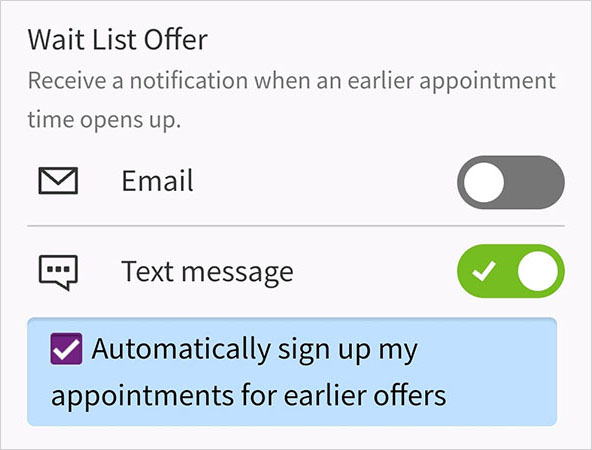 To check if you are registered to receive notifications for Fast Pass, sign into your Trinity Health MyChart account and go to Account Settings > Communication Preferences. Make sure you are subscribed to receive text notifications. Under “Details,” select “Appointments,” then “Advanced settings,” and make sure the box for “Automatically sign up my appointments for earlier offers” is checked. You can decide whether you want to receive notifications via text, email or both.
To check if you are registered to receive notifications for Fast Pass, sign into your Trinity Health MyChart account and go to Account Settings > Communication Preferences. Make sure you are subscribed to receive text notifications. Under “Details,” select “Appointments,” then “Advanced settings,” and make sure the box for “Automatically sign up my appointments for earlier offers” is checked. You can decide whether you want to receive notifications via text, email or both.
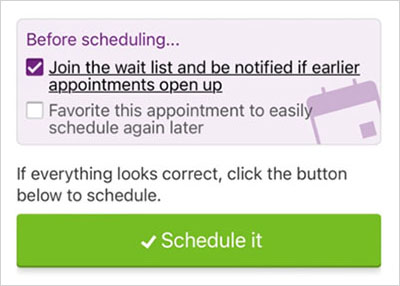 Patients who schedule their appointments online through MyChart can choose to be placed on the Fast Pass waiting list before they complete scheduling their appointment.
Patients who schedule their appointments online through MyChart can choose to be placed on the Fast Pass waiting list before they complete scheduling their appointment.
All MyChart users are eligible to use Fast Pass, whether the appointment is scheduled online or by calling the office directly. If you make an appointment via phone, let the receptionist know you’d like to be added to the Fast Pass waiting list. You will need a MyChart account to participate.
